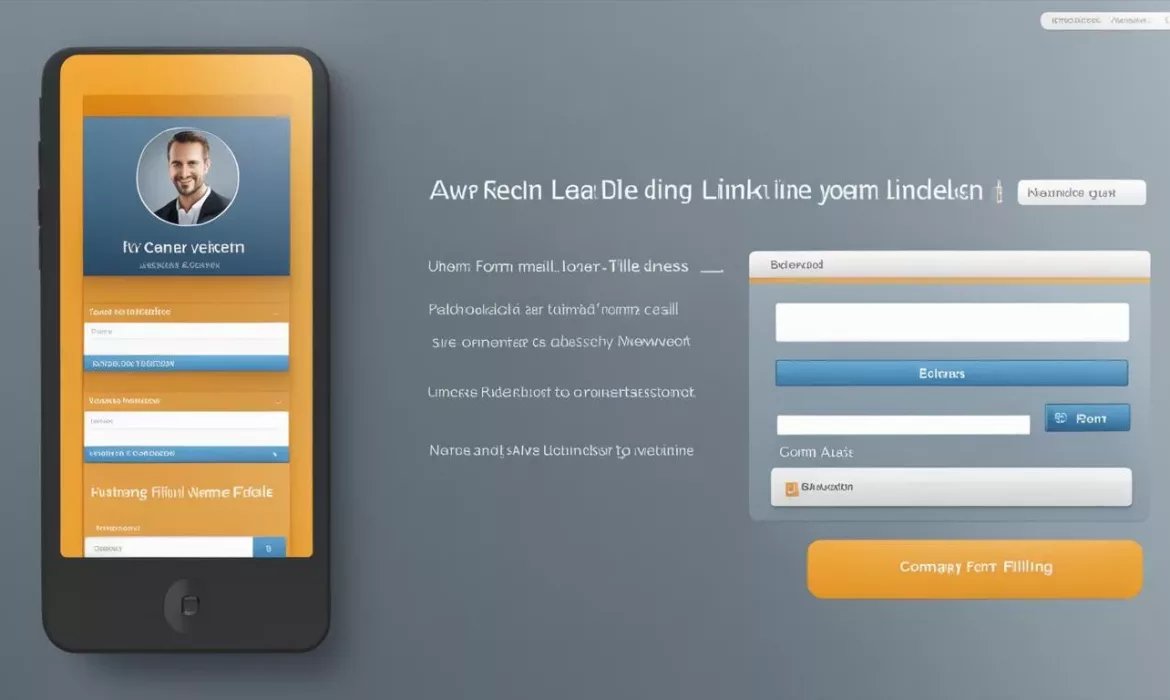LinkedIn Lead Gen Forms are a powerful tool for generating high-quality leads on the platform. With Lead Gen Forms, advertisers can easily collect valuable lead data by creating customizable forms that are pre-filled with a member’s LinkedIn profile information. By following a few simple steps, you can create effective lead gen forms and enhance your marketing strategy on LinkedIn.
To create a lead gen form on LinkedIn, begin by logging into your Campaign Manager account. From there, navigate to the Lead Gen Forms section and click on “Create Lead Gen Form.” This will take you to the form editor, where you can customize the fields, design, and messaging of your form.
When designing your lead gen form, consider the information you want to collect from your leads. LinkedIn provides various form fields, including name, email address, company, education, and custom questions. Select the fields that are most relevant to your business and target audience, ensuring that you gather the necessary information for effective lead qualification.
Additionally, take advantage of the option to include custom checkboxes in your form. Custom checkboxes allow you to obtain explicit consent from members regarding the use of their information for additional purposes. This not only builds trust with your audience but also ensures compliance with data privacy regulations.
Key Takeaways:
- Create customized lead gen forms on LinkedIn to collect valuable lead data.
- Select form fields that capture essential information from your leads.
- Use custom checkboxes to obtain consent and build trust with your audience.
- Ensure compliance with data privacy regulations when collecting lead information.
- Consider the design and messaging of your lead gen form for optimal user experience.
Selecting Form Fields for Your Lead Gen Form
When creating a Lead Gen Form on LinkedIn, you have the option to select form fields that will capture the necessary information from your leads. This includes profile information such as name, email address, company, education, and demographic details. Additionally, you can add up to three custom questions to gather specific information relevant to your business. By carefully selecting the form fields, you can optimize your lead gen form to generate high-quality leads from LinkedIn users.
LinkedIn Lead Gen Forms provide a streamlined way to collect valuable lead data on the platform. By pre-filling the forms with a member’s LinkedIn profile information, you can enhance the user experience and increase the likelihood of lead conversion. When selecting the form fields, it’s important to strike a balance between capturing enough information to qualify leads and not overwhelming them with excessive fields.
The form fields you choose should align with your overall lead generation strategy. For example, if you’re targeting B2B leads, capturing information such as company name and job title would be essential. On the other hand, if your business is focused on B2C marketing, demographics such as age, location, and interests would be more relevant.
It’s also important to consider the number of form fields you include. LinkedIn recommends keeping the number of fields to a minimum, typically three to four, to prevent form abandonment. By asking for only the most essential information, you can improve the conversion rate of your lead gen form.
In addition to the standard profile fields, LinkedIn also allows you to add up to three custom questions. These questions can be tailored to gather specific information that might be relevant to qualifying your leads. For example, if you’re offering a free trial, you could ask a question related to the prospect’s level of interest or their intended usage of the product/service.
By carefully selecting the form fields and custom questions for your Lead Gen Form, you can ensure that you collect the most relevant and useful information from your leads. This will help you generate high-quality leads on LinkedIn and optimize your lead generation efforts.
Next, we’ll explore the benefits of using custom checkboxes on your Lead Gen Form and how it can enhance your lead generation strategy on LinkedIn.
Using Custom Checkboxes on Your Lead Gen Form
Custom checkboxes can be a valuable addition to your Lead Gen Form on LinkedIn. By using custom checkboxes, you can obtain explicit consent from members regarding the use of their information for additional purposes. This not only ensures compliance with data privacy regulations but also helps build trust with your audience. When members see that you are transparent about how their information will be used, they are more likely to feel comfortable providing their details.
Benefits of Using Custom Checkboxes
Custom checkboxes offer several benefits when incorporated into your Lead Gen Form strategy on LinkedIn:
- Transparency: By including custom checkboxes, you can clearly communicate to your leads how their information will be used. This transparency fosters trust and promotes a positive user experience.
- Compliance: Custom checkboxes allow you to acquire explicit consent from members, ensuring compliance with data protection regulations.
- Qualified Leads: When leads willingly provide consent, it indicates their genuine interest in your products or services. This results in a higher likelihood of quality leads that are more likely to convert.
Custom checkboxes can be easily added to your Lead Gen Form on LinkedIn. Simply include a checkbox field and specify the purpose for which the information will be used. For example:
“I agree to receive marketing communications from XYZ Company.”
By including this checkbox, you allow members to give their consent to receiving marketing communications. This helps you filter and target leads who have expressed an interest in hearing more from your company.
Best Practices for Custom Checkboxes
When using custom checkboxes on your Lead Gen Form, consider the following best practices:
- Keep it Simple: Limit the number of custom checkboxes to avoid overwhelming leads. Focus on the most critical purposes for which you will use their information.
- Make it Clear: Use concise and straightforward language to explain the purpose of each checkbox. Avoid jargon or complex terminology.
- Easy Opt-Out: Provide an option for leads to opt-out or unsubscribe from future communications.
By following these best practices, you can ensure that your lead gen form provides a transparent and user-friendly experience for your leads, ultimately leading to better engagement and increased conversions.
| Benefits | Description |
|---|---|
| Transparency | Clearly communicate how member information will be used, fostering trust and a positive user experience. |
| Compliance | Obtain explicit consent from members, ensuring compliance with data protection regulations. |
| Qualified Leads | Identify leads with a genuine interest in your products or services, increasing the likelihood of conversion. |
Benefits of LinkedIn Lead Gen Forms
LinkedIn Lead Gen Forms offer numerous benefits for advertisers looking to generate high-quality leads. By allowing members to easily share their information with pre-filled forms, Lead Gen Forms provide a seamless user experience. They have been shown to outperform traditional landing pages and have a higher conversion rate. Companies of all sizes and industries have reported successful results with Lead Gen Forms, increasing lead volume and improving the ROI of their LinkedIn marketing campaigns.
| Benefits of LinkedIn Lead Gen Forms |
|---|
| Seamless User Experience: Lead Gen Forms enable members to share their information quickly and effortlessly, reducing friction in the lead generation process. |
| Higher Conversion Rate: Compared to traditional landing pages, Lead Gen Forms have demonstrated a higher conversion rate, resulting in more leads for advertisers. |
| Increased Lead Volume: Advertisers across industries have experienced a significant increase in lead volume by leveraging the power of Lead Gen Forms on LinkedIn. |
| Improved ROI: With a higher conversion rate and increased lead volume, companies have reported improved return on investment (ROI) for their LinkedIn marketing campaigns. |
By utilizing LinkedIn Lead Gen Forms, advertisers can take advantage of these benefits and maximize their lead generation efforts on the platform. The seamless user experience, coupled with higher conversion rates and increased lead volume, make Lead Gen Forms a valuable tool in any LinkedIn lead generation strategy.
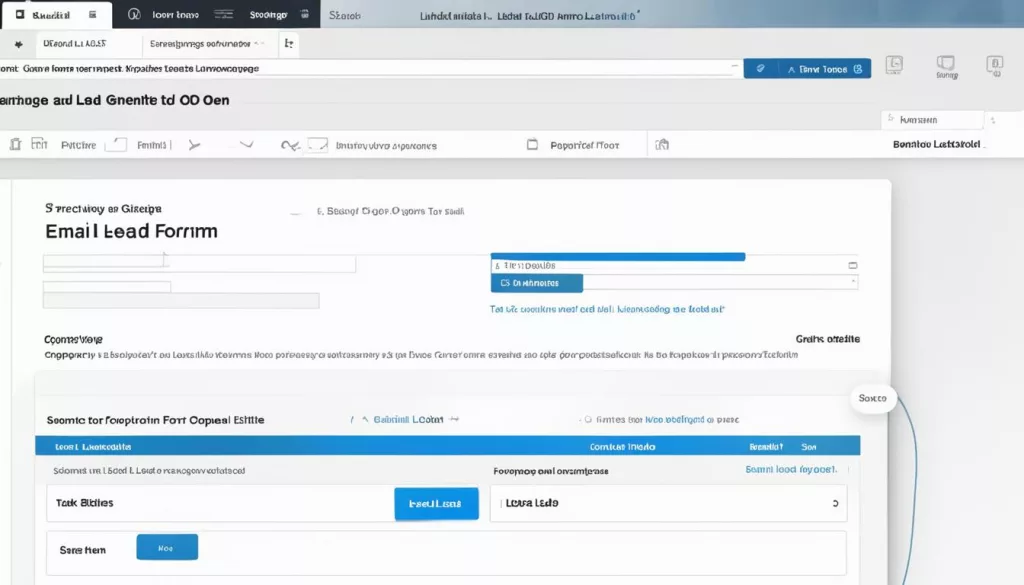
Creating a Lead Gen Form Template
Creating a lead gen form template can greatly streamline your advertising efforts, saving you time and allowing for easy reuse in future campaigns. To create a lead gen form template on LinkedIn, follow these steps:
- Sign into Campaign Manager on LinkedIn.
- Navigate to the Lead Gen Forms section.
- Complete the sections of the form, including form details, lead details and questions, confirmations, and hidden fields.
- Once you have finalized the template, save it.
- In your ads, select the option to “Collect leads using LinkedIn Lead Gen Forms” and choose the template you created.
By creating a lead gen form template, you can ensure consistency across your campaigns and easily set up new lead generation initiatives. This streamlined approach allows you to focus on optimizing your campaigns and maximizing your lead generation potential on LinkedIn.
| Form Details | Lead Details and Questions | Confirmations | Hidden Fields |
|---|---|---|---|
| Form name: Webinar Sign-up | Name: First Name, Last Name Work Email: Email Address Company: Company Name Job Title: Job Title |
Thank you message: Thank you for signing up for our webinar! We will send you the details shortly. | Source: LinkedIn Campaign Name: Webinar Campaign Lead Source: Lead Gen Form |
By customizing each section of the lead gen form template, you can collect the most relevant information from your leads and ensure a seamless user experience. This template can then be utilized across multiple campaigns and easily modified to suit your evolving lead generation needs.
Managing Your Leads with LinkedIn Lead Gen Forms
LinkedIn provides multiple ways to manage the leads generated through Lead Gen Forms. You can download lead lists directly from Campaign Manager or integrate the lead data with your marketing automation or CRM system. By integrating lead gen form campaigns with platforms such as Convertr, HubSpot, or Salesforce Sales Cloud, you can automatically populate lead data in your CRM and gain additional benefits. Additionally, LinkedIn’s Campaign Manager dashboard provides key performance metrics for monitoring and optimizing your lead gen campaigns.
Download Lead Lists from Campaign Manager
One way to manage your leads is by downloading lead lists directly from Campaign Manager. This allows you to access and analyze lead data in a format that can be easily imported into other systems for further analysis and follow-up. Simply navigate to the Campaign Manager dashboard, locate your lead gen campaign, and choose the option to download the lead list.
Integrate Lead Data with Marketing Automation or CRM Systems
Integrating the lead data from your LinkedIn Lead Gen Forms with marketing automation or CRM systems can streamline your lead management process. By connecting platforms such as Convertr, HubSpot, or Salesforce Sales Cloud, you can automate the transfer of lead data from LinkedIn to your chosen system. This ensures that your lead data is captured accurately and in a timely manner, while also enabling you to leverage the full capabilities of your marketing automation or CRM platform.
Analyze Performance Metrics in Campaign Manager
LinkedIn’s Campaign Manager provides key performance metrics for monitoring and optimizing your lead gen campaigns. You can access data such as the number of leads generated, conversion rates, and cost per lead. By regularly reviewing these metrics, you can identify areas for improvement and make data-driven decisions to optimize your lead gen form campaigns on LinkedIn.
“Integrating lead gen form campaigns with marketing automation or CRM platforms can save valuable time and resources, ensuring a seamless flow of lead data and enabling targeted follow-up.”
With the ability to effectively manage your leads through LinkedIn Lead Gen Forms, you can ensure that each lead is properly captured and utilized to drive your business forward. Whether you choose to download lead lists, integrate lead data with marketing automation or CRM systems, or analyze performance metrics, LinkedIn offers a range of tools to help you optimize your lead gen campaigns and maximize your results.
Optimizing Your Lead Gen Form Campaigns on LinkedIn
To maximize the performance and effectiveness of your lead gen form campaigns on LinkedIn, it’s essential to follow best practices and implement optimization strategies. By employing these tactics, you can significantly enhance your lead generation efforts and achieve better results. Some key strategies to consider include:
1. Hook Your Audience with a Concise Question as Your Headline
Grab your audience’s attention by using a compelling and concise question as the headline for your lead gen form. This will pique their curiosity and entice them to engage with your form.
2. Avoid Fields That Require Manual Input
Simplify the form completion process for your audience by minimizing the number of fields that require manual input. The easier it is for users to submit their information, the higher the conversion rate you can achieve.
3. Use Only Three or Four Fields on Your Form
Keep your lead gen form short and focused by including only three or four essential fields. Request only the most crucial information that aligns with your campaign goals to avoid overwhelming your audience with unnecessary details.
4. Relate the Thank You Message Back to the Form
After a user submits their information, make sure the thank you message reinforces the value proposition of the form. This helps to maintain the user’s interest and ensures a seamless experience.
5. Pair Lead Gen Form Campaigns with Brand Campaigns
Augment the performance of your lead gen form campaigns by integrating them with brand campaigns on LinkedIn. This synergy between lead generation and brand awareness efforts can boost engagement and conversions.
6. Regularly Switch Out Form Copy
Keep your lead gen forms fresh and engaging by regularly updating the copy. Test different messaging, CTAs, or value propositions to determine what resonates best with your target audience.
7. Continuously Test and Refine Your Lead Gen Forms
Implement a data-driven approach by regularly testing and analyzing the performance of your lead gen forms. Adjust form elements, such as headline, copy, or form fields, based on insights gained from A/B testing to optimize conversion rates.
By incorporating these best practices into your lead gen form campaigns on LinkedIn, you can drive higher engagement, improve conversion rates, and generate more high-quality leads for your business.
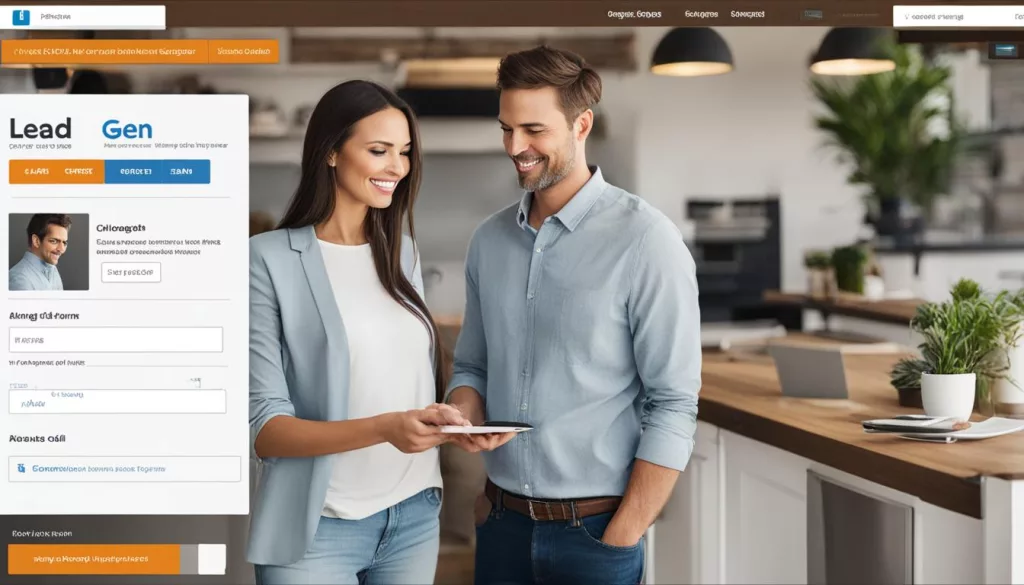
Creating Lead Gen Forms and User Roles on LinkedIn
Creating and managing Lead Gen Forms on LinkedIn is a straightforward process that requires an Ads account associated with a LinkedIn Page. Once you have the necessary access, you can assign different user roles, such as account manager or campaign manager, to handle the creation and optimization of your lead gen forms.
LinkedIn provides various sections and fields that allow you to customize your lead gen forms according to your specific requirements. This flexibility ensures that you can capture the desired information from your leads effectively.
Understanding the different user roles and their functions is crucial when working with lead gen forms on LinkedIn. It enables seamless management and implementation, ensuring that the right individuals have access to the necessary tools and resources.
By leveraging the capabilities of LinkedIn’s user roles and lead gen form creation options, you can streamline your lead generation process and optimize your campaigns for success.
Integrating Lead Gen Forms with Marketing Automation and CRM Platforms
LinkedIn offers integration options with marketing automation and CRM platforms to streamline the lead management process. By integrating lead gen forms with platforms such as HubSpot, Salesforce Sales Cloud, or Convertr, you can automatically sync lead data, track campaign performance, and leverage existing platforms. This integration allows for seamless data transfer, eliminating the need for manual data entry and ensuring accurate and up-to-date lead information.
When you integrate your lead gen forms with marketing automation and CRM platforms, you can:
- Automatically sync lead data from LinkedIn to your CRM or marketing automation platform
- Track and measure the performance of your lead gen campaigns
- Enrich your existing lead profiles with data collected from LinkedIn
- Segment and personalize your lead nurturing campaigns based on LinkedIn lead data
This integration provides a holistic view of your leads and allows you to seamlessly incorporate LinkedIn lead data into your overall marketing strategy. By leveraging the power of marketing automation and CRM platforms, you can effectively manage and nurture your LinkedIn leads to drive conversions and achieve your business goals.
“Integrating lead gen forms with marketing automation and CRM platforms streamlines the lead management process, allowing businesses to sync lead data, track performance, and leverage existing platforms.”
Supported Integration Platforms
| Platform | Integration Features |
|---|---|
| HubSpot | – Automatic lead data sync – Custom field mapping – Campaign attribution – Lead nurturing automation |
| Salesforce Sales Cloud | – Direct lead data sync – Opportunity creation – Workflow automation – Campaign tracking |
| Convertr | – Real-time data sync – Custom data mapping – Lead scoring – Integration with other platforms |
| Other platforms | If your preferred platform is not supported, you can still download lead lists as CSV files from Campaign Manager and manually upload them to your database. |
Integrating your lead gen forms with marketing automation and CRM platforms allows you to take full advantage of the lead data collected through LinkedIn. By automating the lead management process, you can save time and resources while effectively nurturing and converting your LinkedIn leads into customers.
Conclusion
LinkedIn Lead Gen Forms offer a powerful solution for businesses seeking to generate high-quality leads on the platform. By leveraging these customizable forms, advertisers can collect valuable lead data and enhance their marketing strategy on LinkedIn.
By creating optimized lead gen form templates, businesses can save time and effort in future campaigns while ensuring a seamless user experience. Selecting the right form fields, including custom checkboxes for consent, is essential in capturing the necessary information and building trust with the audience.
With LinkedIn Lead Gen Forms, businesses can enjoy numerous benefits, such as a higher conversion rate compared to traditional forms and the ability to outperform landing pages. By effectively managing and integrating the lead data with marketing automation and CRM platforms, businesses can further streamline their lead generation efforts.
LinkedIn Lead Gen Forms are a valuable tool that should be part of any lead gen strategy on the platform. By following best practices for campaign optimization and continuously refining your lead gen forms, you can maximize results and generate valuable leads on LinkedIn.
FAQ
How do I create a Lead Gen Form on LinkedIn?
To create a Lead Gen Form on LinkedIn, sign into Campaign Manager and navigate to the Lead Gen Forms section. From there, you can complete the necessary sections, including form details, lead details and questions, confirmations, and hidden fields. Once you’ve created the form, you can use it in your ads by selecting the option to “Collect leads using LinkedIn Lead Gen Forms.”
What form fields can I select for my Lead Gen Form?
When creating a Lead Gen Form on LinkedIn, you can select form fields that capture information such as name, email address, company, education, and demographic details. You can also add up to three custom questions to gather specific information relevant to your business.
How can custom checkboxes be used on a Lead Gen Form?
Custom checkboxes on a Lead Gen Form allow you to obtain explicit consent from members regarding the use of their information for additional purposes. By adding custom checkboxes and clearly stating your intentions, you can build trust with your audience and ensure compliance with data privacy regulations.
What are the benefits of using LinkedIn Lead Gen Forms?
LinkedIn Lead Gen Forms offer a seamless user experience, outperform traditional landing pages, and have a higher conversion rate. They can increase lead volume, improve ROI, and are suitable for companies of all sizes and industries.
Can I create a lead gen form template on LinkedIn?
Yes, creating a lead gen form template can save time and effort. You can create a template in Campaign Manager by completing the sections of the form, including form details, lead details and questions, confirmations, and hidden fields. Once created, you can reuse the template for future ads.
How can I manage the leads generated through Lead Gen Forms on LinkedIn?
LinkedIn provides multiple ways to manage leads. You can download lead lists directly from Campaign Manager or integrate the lead data with your marketing automation or CRM system. Integration with platforms like Convertr, HubSpot, or Salesforce Sales Cloud can automatically populate lead data in your CRM.
What are some best practices for optimizing lead gen form campaigns on LinkedIn?
Best practices include using a concise question as your headline, avoiding fields that require manual input, using three or four fields on your form, relating the thank you message back to the form, pairing lead gen form campaigns with brand campaigns, regularly switching out form copy, and continuously testing and refining your lead gen forms.
How can I create lead gen forms and manage user roles on LinkedIn?
To create lead gen forms and manage user roles on LinkedIn, you need an Ads account associated with a LinkedIn Page. Different user roles, such as account manager or campaign manager, can be assigned to create and optimize lead gen forms.
Can I integrate Lead Gen Forms with marketing automation and CRM platforms?
Yes, LinkedIn offers integration options with platforms like HubSpot, Salesforce Sales Cloud, or Convertr. By integrating lead gen forms with these platforms, you can automatically sync lead data, track campaign performance, and leverage existing systems. If your preferred platform is not supported, you can still download lead lists as CSV files and manually upload them to your database.
Are LinkedIn Lead Gen Forms a valuable tool for lead generation?
Yes, LinkedIn Lead Gen Forms are a powerful tool for lead generation on the platform. By creating optimized lead gen form templates, managing and integrating lead data effectively, and following best practices for campaign optimization, you can maximize the results of your lead gen form campaigns on LinkedIn.